Tag: receipts
-
How Does QuickBooks Online Handle Mobile Expenses?
If you purchase several items and services away from the office, QuickBooks Online can help you record them while you’re out and about. QuickBooks Online’s mobile app, available at the Apple App Store and Google Play, can do many of the same tasks that it performs on your office desktop. You can, for example: …
-
Improving your Collections Chances!
I recently had an unfortunate experience with collecting payment from a client. I would like to share some information with you so that you will, hopefully, not have to go through this as well… I had an unresolved invoice from a client and after many attempts on my part to collect the debt, I had…
-
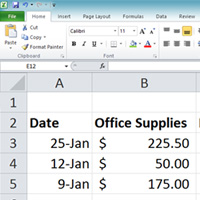
The Secret to Receiving that Big Tax Refund
This is the time of year when dozens of articles are published purporting to have the secret to receiving that big tax refund. Some of the articles make it sound like tax professionals are hiding the answer from you. I’m sorry to say there is no “easy” button when it comes to that big tax…